Published 2022-08-24
Chrome插件开发 - External requests
到目前为止,我们的浏览器插件已经具备了内容展示和交互。
接下来为浏览器添加一些其他的请求数据。
Weather API
打开OpenWeather,注册、登录,然后申请 api,如图:
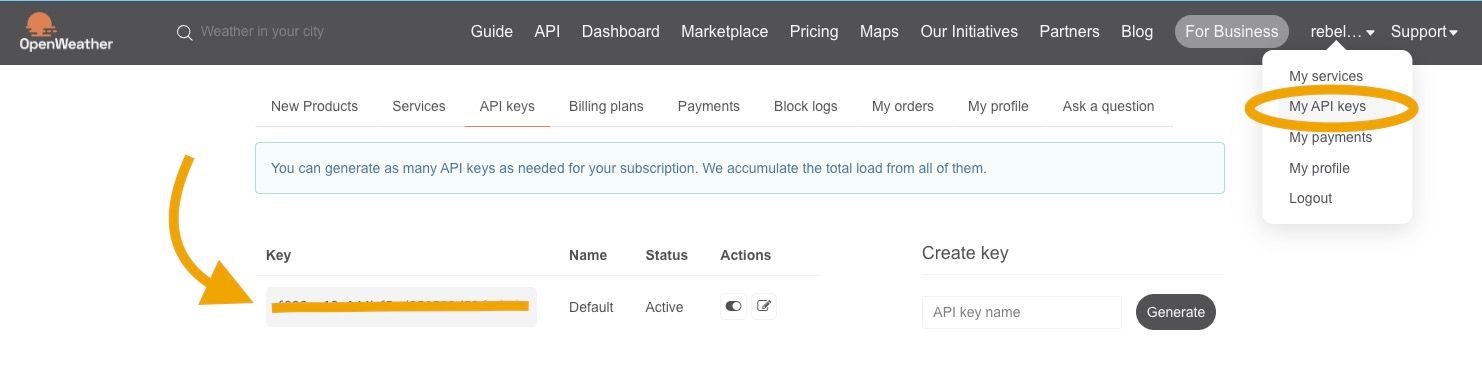
添加.env文件,将申请的 api 写入
VITE_APP_API_URL='https://api.openweathermap.org/data/2.5'
VITE_APP_API_KEY='YOUR_KEY'
创建Weather.jsx
export default function Weather() {
return (
<div>
<h2>The weather today ☁️</h2>
</div>
)
}
在App.jsx组件内引入Weather.jsx
import Counter from './Counter'
import Weather from './Weather'
export function App() {
return (
<div className="flex flex-col items-center justify-center w-screen h-screen bg-indigo-400 text-6xl font-bold text-white">
<p>Welcome 👋</p>
<br />
<Weather />
<br />
<Counter />
</div>
)
}
在Weather.jsx引入 hooks 状态
import {useEffect, useState} from 'react'
export default function Weather() {
const [latLng, setLatLng] = useState({})
const [data, setData] = useState(null)
useEffect(() => {
if (!latLng.lat && !latLng.long) {
navigator.geolocation.getCurrentPosition(function (position) {
setLatLng({
lat: position.coords.latitude,
long: position.coords.longitude
})
})
}
}, [latLng])
}
当获取经纬度权限被允许,将会返回当前经纬度,就可以请求天气接口了
import {useEffect, useState} from 'react'
export default function Weather() {
const [latLng, setLatLng] = useState({})
const [data, setData] = useState(null)
useEffect(() => {
if (!latLng.lat && !latLng.long) {
navigator.geolocation.getCurrentPosition(function (position) {
setLatLng({
lat: position.coords.latitude,
long: position.coords.longitude
})
})
return
}
if (!data) {
fetch(
`${import.meta.env.VITE_APP_API_URL}/weather/?lat=${latLng.lat}&lon=${
latLng.long
}&units=metric&APPID=${import.meta.env.VITE_APP_API_KEY}`
)
.then((res) => res.json())
.then((result) => setData(result))
}
}, [latLng])
}

Source Code
Comments
No Comments!