Published 2022-08-26
Chrome插件开发 - Popup weather extension
在上一篇文章,当创建新菜单的时候,可以加载当前位置的天气数据,这章将学习创建弹窗插件。
创建小工具
新建src/Weather.jsx
import {useEffect, useState} from 'react'
export default function Weather() {
const [latLng, setLatLng] = useState({})
const [data, setData] = useState(null)
useEffect(() => {
if (!latLng.lat && !latLng.long) {
navigator.geolocation.getCurrentPosition(function (position) {
setLatLng({
lat: position.coords.latitude,
long: position.coords.longitude
})
})
return
}
if (!data) {
fetch(
`${import.meta.env.VITE_APP_API_URL}/weather/?lat=${latLng.lat}&lon=${
latLng.long
}&units=metric&APPID=${import.meta.env.VITE_APP_API_KEY}`
)
.then((res) => res.json())
.then((result) => setData(result))
}
}, [latLng])
return (
<div>
<h2>The weather today ☁️</h2>
<br />
{!data ? (
<p>Loading...</p>
) : (
<>
<p>Weather for: {data.name}</p>
<p>
Temp: {data.main.temp}° ({data.weather[0].main})
</p>
</>
)}
</div>
)
}
更改App.jsx
import Weather from './Weather'
export function App() {
return (
<div className="flex flex-col items-center justify-center w-screen h-screen bg-indigo-400 text-6xl font-bold text-white">
<Weather />
</div>
)
}
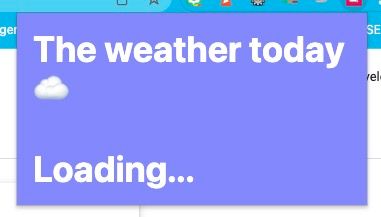
在弹窗点击右键,会显示开发者工具,提示未获取地理位置权限,在manifest.json中添加如下:
{
"permissions": ["geolocation"]
}
重新构建并加载即可。
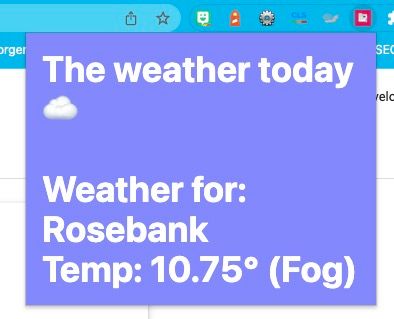
Source Code
Comments
No Comments!