Published 2022-08-21
Chrome插件开发 - 使用React开发扩展
在上一篇文章【Add Tailwind】学习了集成 tailwind。
这篇文章学习使用 react 创建一个新标签插件,类似如图:
也可以使用其他自己喜欢的框架:vue、angular、svlete 等
安装 React
npm install react react-dom
touch -p index.js src/{App,Counter}.js
vim new-tab.html
new-tab.html
<body>
<div id="app"></div>
<script type="module" src="index.js"></script>
</body>
index.js
import ReactDOM from 'react-dom'
import {App} from './src/App'
const app = document.getElementById('app')
ReactDOM.render(<App />, app)
App.js
import Counter from './Counter'
export function App() {
return (
<div className="flex flex-col items-center justify-center w-screen h-screen bg-indigo-400 text-6xl font-bold text-white">
<p>Welcome 👋</p>
<Counter />
</div>
)
}
Counter.js
import {useState} from 'react'
export default function Counter() {
const [counter, setCounter] = useState(0)
const increase = () => setCounter((count) => count + 1)
const decrease = () => setCounter((count) => count - 1)
return (
<div>
<button onClick={decrease}>-</button>
<span className="px-4">{counter}</span>
<button onClick={increase}>+</button>
</div>
)
}
跑起来
npm run build
测试插件
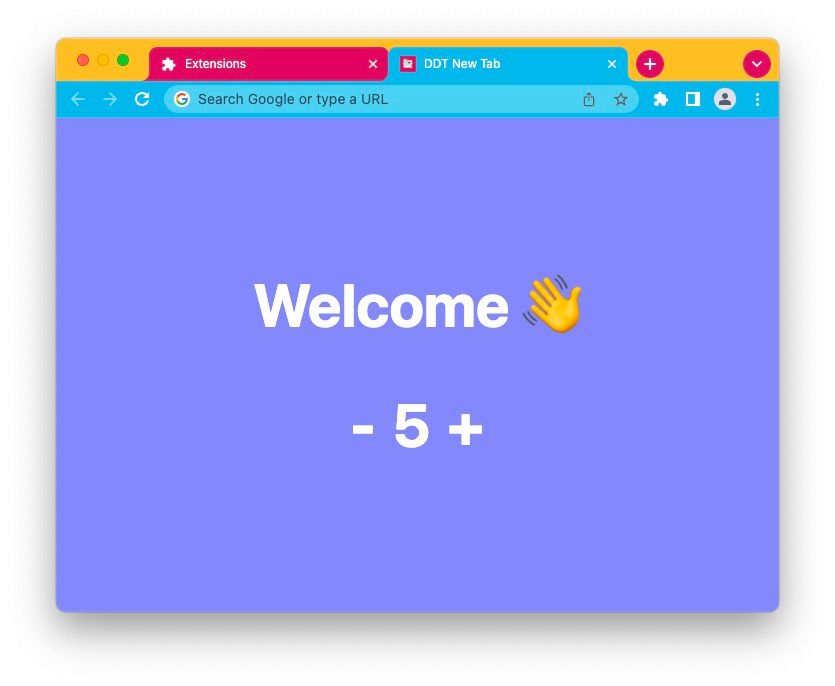
可以在这里找到【Source Code】
Comments
No Comments!